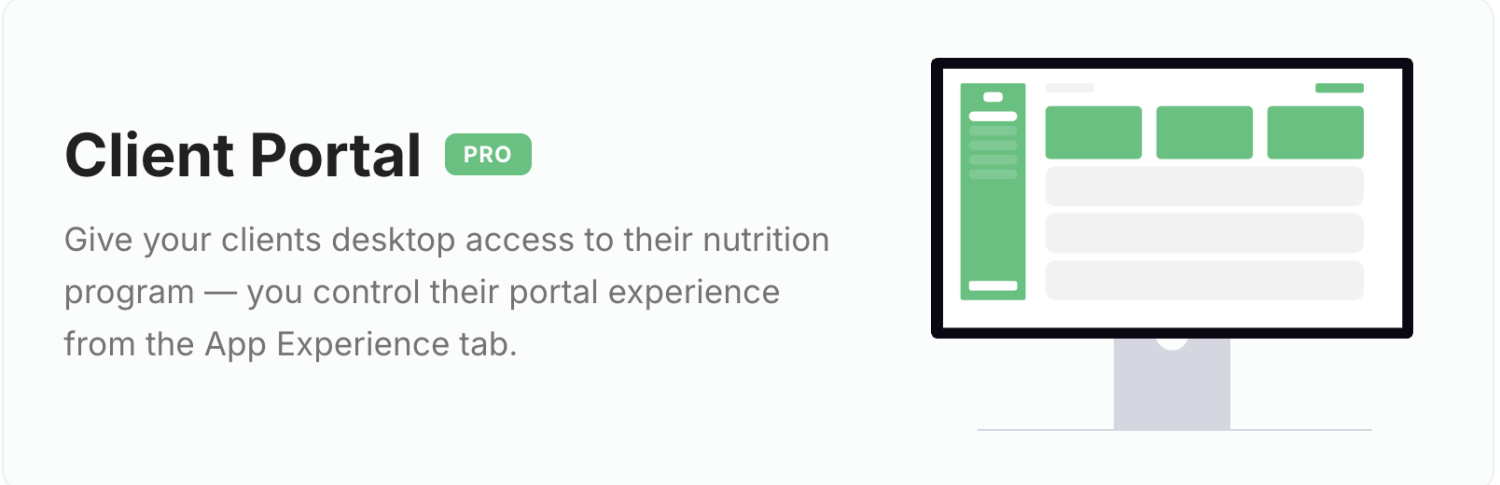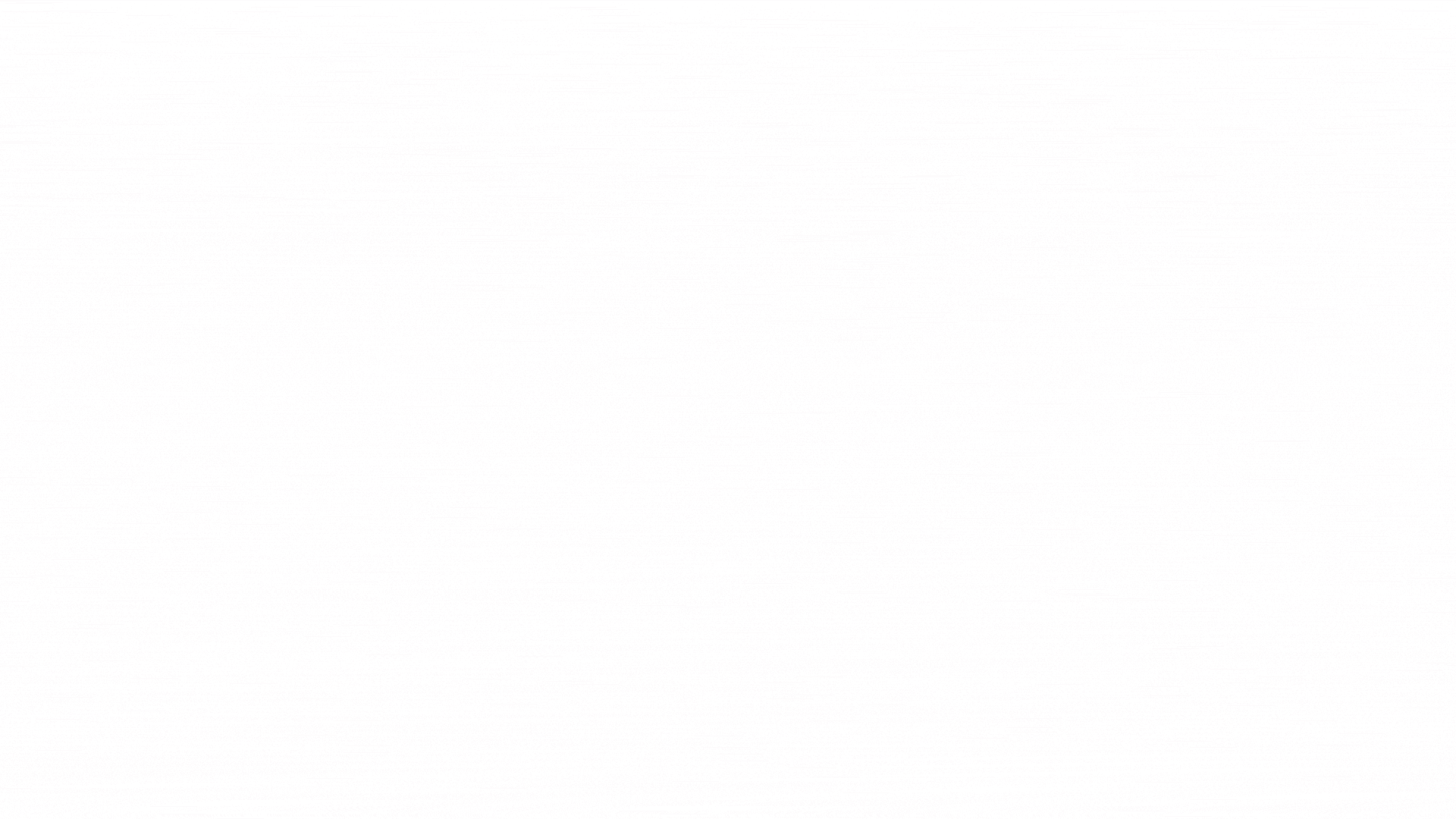Client Portal
Your clients can now access their nutrition plans from any web browser with the Client Portal. It's designed for desktop - perfect for when they're at home or at work planning their meals. For on-the-go access, they'll still use the mobile app. The portal gives them their own hub where they can check meal plans, track progress, and chat with you from their computer. You stay in the driver's seat, controlling exactly what each client can see and do based on what works best for them.
What Your Clients Can Do
With the Client Portal, your clients can:
-
View and Edit Their Meal Plan and Grocery List: No more digging through emails to find their meal plan. Everything's right there, including their grocery list. Easy as. Clients can even create their own meal plans using your recipes or our dietitian-approved collection.
-
Track Food, Weight, Sleep, and Activity: Your clients can log what they eat, check their weight, track sleep, and record activity. All the important stuff in one spot.
-
Chat Directly from Their Dashboard: Got a quick question? They can message you straight from the portal. No need to switch between apps or hunt for your contact details.
-
Update Their Health Goals and Access Your Recipes: Clients can tweak their goals as they go and browse through your recipe collection whenever they need inspiration.
See Exactly What They See
Want to preview what your clients will experience? We automatically create a test client for you, so you can open the Client Portal and see exactly what your clients see. No need to set anything up - it's already there for you to check out. Super handy for understanding what they're seeing and sorting out any questions before they even ask.
You're in Complete Control
Here's the best part: you control everything your clients see and do in the portal through the App Experience page. You can turn features on or off for each individual client. This means you can tailor their experience to what actually works for them. For example:
-
Disable Editing Meal Plans: Great for clients who need to stick to your plan without making changes.
-
Hide Nutrition Information: Really important for clients with eating disorders where seeing all the numbers might not be helpful.
-
Enable Chat Only for VIP Clients: Want to offer direct messaging as a premium feature? You can do that.
-
Customize What Each Client Can Access: Mix and match features based on what each person needs. It's totally up to you.
Getting Your Clients Started
The Client Portal is available for Professional plans and above. Setting it up is pretty straightforward:
-
Invite Your Clients: Click the three-dots menu next to any client in your dashboard and hit "Invite to Portal". Done.
-
Automatic Access: Once they've set up the mobile app, they'll automatically get portal access too. No extra steps needed.
Make It Your Own
Want the portal to match your brand? You can white label the whole thing with your logo, your colours, and your style. White labeling the Client Portal is a separate add-on you can purchase. Good news though - if you've already purchased the white-label app add-on, portal branding is included at no extra cost. Your clients will see your brand everywhere they look.
What Clients Are Saying
"Had a call with my client yesterday and she loves the new desktop version!"
-- Alex, Nutritionist
Built for Client Management at Scale
Whether you have 5 clients or 500, the Client Portal scales with your practice. Manage multiple clients efficiently with features designed for busy nutrition professionals:
-
Client Dashboard Overview: See all your clients at a glance with compliance scores, recent activity, and quick access to their profiles.
-
Progress Tracking: View client weight trends, nutrition logs, and goal progress without switching between different tools.
-
Automated Reminders: Set up automatic check-ins and reminders to keep clients engaged without manual follow-up.
-
Client Notes & History: Keep detailed notes on each client's preferences, allergies, and progress right in their profile.
Secure & Professional
Your clients trust you with sensitive health information. The Client Portal is built with security in mind:
-
Secure Login: Each client gets their own secure login credentials to access their portal.
-
Data Privacy: Client data is encrypted and stored securely. Only you and your client can see their information.
-
Professional Communication: Built-in messaging keeps all communication in one professional platform instead of scattered across text messages and emails.
Perfect for Every Practice Type
The Client Portal works for all types of nutrition practices:
-
Private Practice Dietitians: Give clients a professional experience that matches the quality of your in-person consultations.
-
Online Nutrition Coaches: Deliver your services entirely through the portal for a seamless virtual coaching experience.
-
Personal Trainers: Add nutrition services to your training packages with a portal your fitness clients will love.
-
Clinics & Group Practices: Multiple practitioners can manage their own clients within the same organization.
The Bottom Line
The Client Portal gives your clients a proper desktop experience while you keep control of what they can access. It's built for when they're sitting down at their computer to plan ahead - for quick access on the go, they'll keep using the mobile app. Set it up to match how you work, brand it as your own, and give your clients the convenience of managing their nutrition from their desktop or laptop. It's another way to make your coaching more accessible and easier for your clients to stick with.
Frequently Asked Questions
What is a client portal for dietitians?
A client portal is a secure web-based platform where nutrition clients can access their meal plans, track food intake, view progress, and communicate with their dietitian or nutritionist. Foodzilla's client portal works on any browser and complements the mobile app for desktop access.
What can clients do in the Foodzilla portal?
Clients can view and edit meal plans, access grocery lists, track food and weight, log sleep and activity, message their practitioner directly, update health goals, and browse recipes. Practitioners control which features each client can access.
Can I white-label the client portal?
Yes, you can white-label the client portal with your logo, colors, and branding. If you've already purchased the white-label mobile app, portal branding is included at no extra cost. Clients will see your brand throughout their experience.
Which Foodzilla plans include the client portal?
The Client Portal is available on Professional plans ($59/month) and above. It's designed for practitioners who want to give clients a desktop experience alongside the mobile app.
Can I control what clients see in the portal?
Yes, you have complete control over what each client can access. You can disable meal plan editing, hide nutrition information (important for clients with eating disorders), enable or disable chat, and customize features for each individual client.
Ready to level-up?
Create meal plans 10x faster, follow up with your clients through our mobile app, and never struggle with meal planning or recipe management again.